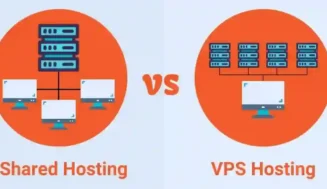Unlocking Business Success with a Powerful Business Intelligence Dashboard

In today’s fast-paced business landscape, making informed decisions is more crucial than ever. To stay competitive and drive growth, organizations need access to actionable insights derived from their data. This is where a Business Intelligence Dashboard comes into play. In this comprehensive guide, we will delve deep into the world of Business Intelligence Dashboards, exploring their significance, benefits, implementation, and more.
Now, let’s embark on a journey to uncover how a Business Intelligence Dashboard can revolutionize the way you manage and leverage data for business success.
Understanding Business Intelligence Dashboards
What Is a Business Intelligence Dashboard?
A Business Intelligence Dashboard, often referred to as a BI Dashboard, is a powerful tool that provides a visual representation of an organization’s key performance indicators (KPIs), metrics, and other crucial data points. It offers a real-time snapshot of an organization’s performance, enabling stakeholders to make data-driven decisions swiftly.
A BI Dashboard typically consists of various widgets, charts, graphs, and tables that display data in an easy-to-understand format. These dashboards can be customized to meet the specific needs and objectives of different departments within an organization, from finance and marketing to sales and operations.
Key Components of a BI Dashboard
A well-designed BI Dashboard comprises several essential components, each contributing to its effectiveness:
Data Visualizations
Data visualizations are at the heart of any BI Dashboard. They transform raw data into interactive charts, graphs, and maps that facilitate quick insights. Common types of data visualizations include bar charts, line graphs, pie charts, and heatmaps.
Key Performance Indicators (KPIs)
KPIs are measurable values that indicate the performance of an organization or a specific process. A BI Dashboard prominently displays these KPIs, allowing users to monitor progress and identify areas that require attention.
Filters and Interactivity
BI Dashboards often include filters and interactive elements that enable users to drill down into the data and explore specific details. This interactivity enhances the user experience and helps in-depth analysis.
Data Integration
A robust BI Dashboard can pull data from various sources, including databases, spreadsheets, and external APIs. This integration ensures that the dashboard provides a holistic view of the organization’s data landscape.
Why Your Business Needs a BI Dashboard
The Competitive Edge
In today’s competitive business environment, gaining a competitive edge is paramount. Organizations that harness the power of data through BI Dashboards have a distinct advantage. They can quickly identify market trends, customer preferences, and operational bottlenecks, allowing them to adapt and respond faster than their competitors.
Data-Driven Decision-Making
The traditional approach of making decisions based on gut feeling or past experiences is no longer sufficient. Data-driven decision-making is the cornerstone of success in the digital age. BI Dashboards empower decision-makers with real-time, accurate data, reducing guesswork and minimizing risks.
Selecting the Right Business Intelligence Dashboard
Factors to Consider
Choosing the right BI Dashboard for your business is a critical decision. Several factors should influence your choice:
Business Objectives
Identify your organization’s specific goals and objectives. Different BI Dashboards excel in various areas, so aligning your choice with your objectives is crucial.
User-Friendliness
A user-friendly interface is essential to ensure that team members from various departments can use the dashboard effectively without extensive training.
Scalability
Consider your organization’s growth potential. A BI Dashboard should be scalable to accommodate increasing data volumes and user requirements.
Popular BI Dashboard Tools
Several BI Dashboard tools are available in the market, each offering unique features and capabilities. Some of the most popular options include:
1. Tableau
Tableau is renowned for its user-friendly interface and powerful data visualization capabilities. It caters to businesses of all sizes and industries.
2. Power BI
Microsoft’s Power BI is a versatile tool that seamlessly integrates with other Microsoft products. It is suitable for businesses heavily reliant on Microsoft’s ecosystem.
3. QlikView
QlikView is known for its associative data model, which allows users to explore data relationships intuitively. It suits organizations with complex data structures.
4. Domo
Domo is a cloud-based BI platform known for its ease of use and real-time data updates. It is ideal for businesses looking for quick implementation.
Implementing Your BI Dashboard

Best Practices
Successful implementation of a BI Dashboard requires careful planning and execution. Here are some best practices to consider:
Define Clear Objectives
Clearly define what you aim to achieve with your BI Dashboard. This ensures that the dashboard aligns with your business goals.
Data Quality Assurance
Ensure that the data integrated into the dashboard is accurate and up to date. Inaccurate data can lead to misguided decisions.
User Training
Provide adequate training to users to maximize the dashboard’s potential. A well-trained team can leverage the tool effectively.
Overcoming Implementation Challenges
Implementing a BI Dashboard may come with its share of challenges, including resistance to change and technical hurdles. However, with the right strategy and support, these challenges can be overcome to unlock the full potential of your BI Dashboard.
Maximizing the Value of Your BI Dashboard
Customization and Personalization
One of the strengths of a BI Dashboard is its ability to be tailored to the specific needs of different departments and roles within an organization. Customizing the dashboard ensures that each user gets the information most relevant to their responsibilities.
Integrating Data Sources
To gain a comprehensive view of your business, consider integrating data from various sources. This might include sales data, customer feedback, and social media metrics. A well-integrated dashboard provides holistic insights.
Key Features and Functionalities
Data Visualization
Data visualization is a cornerstone of BI Dashboards. It transforms complex data sets into easily digestible visual representations. Common data visualization types include:
- Bar Charts: Ideal for comparing data across categories.
- Line Graphs: Useful for showing trends over time.
- Pie Charts: Great for illustrating the composition of a whole.
- Heatmaps: Effective for spotting patterns in large data sets.
Real-time Analytics
Real-time analytics is a game-changer in today’s fast-paced business world. A BI Dashboard equipped with real-time data updates ensures that decision-makers always have access to the latest information, enabling them to respond to changing conditions swiftly.
FAQs
What is the difference between a BI Dashboard and a BI Report?
While both BI Dashboards and BI Reports provide insights from data, they differ in presentation and interactivity. BI Dashboards offer real-time, interactive visualizations, whereas BI Reports are typically static and provide detailed information in a structured format.
How secure is the data on a BI Dashboard?
Data security is a top priority for BI Dashboard providers. They employ encryption, access controls, and other security measures to protect your data. However, it’s essential to choose a reputable provider and implement additional security measures if needed.
Can a BI Dashboard work with multiple data sources?
Yes, BI Dashboards are designed to integrate data from various sources, allowing you to create a comprehensive view of your business by combining data from different departments and systems.
What industries benefit the most from BI Dashboards?
BI Dashboards offer benefits to a wide range of industries, including retail, finance, healthcare, and manufacturing. Any industry that relies on data analysis and decision-making can benefit from a BI Dashboard.
How often should I update my BI Dashboard?
The frequency of dashboard updates depends on your business needs. Some organizations require real-time updates, while others may find daily or weekly updates sufficient. It’s essential to align updates with your decision-making processes.
Conclusion
In conclusion, a Business Intelligence Dashboard is not just a tool; it’s a strategic asset that can empower your organization to make data-driven decisions, gain a competitive edge, and achieve business success. By selecting the right BI Dashboard, implementing it effectively, and maximizing its capabilities, you can harness the power of data to drive growth and innovation in your business. Embrace the future of decision-making with a Business Intelligence Dashboard, and watch your organization thrive in the digital age.