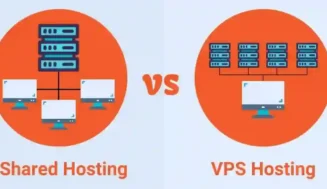Unlocking the Power of BI Software: A Comprehensive Guide
In the fast-paced world of business, staying ahead of the competition requires making informed decisions based on data-driven insights. This is where Business Intelligence (BI) software comes into play. In this comprehensive guide, we’ll explore the intricacies of BI software, its benefits, how it works, and why it’s crucial for businesses of all sizes. Whether you’re a seasoned entrepreneur or just starting your business journey, this article will provide valuable insights into leveraging BI software to its fullest potential.
1. Understanding BI Software
What is BI Software?
BI software, short for Business Intelligence software, is a technology-driven solution that empowers organizations to gather, process, and analyze data to make informed business decisions. It provides a centralized platform for collecting data from various sources, transforming it into actionable insights, and presenting it in a visually intuitive format.
The Evolution of Business Intelligence
Over the years, BI software has evolved significantly. It has transitioned from static reports and spreadsheets to dynamic, interactive dashboards that offer real-time data analytics. This evolution has revolutionized the way businesses operate, enabling them to adapt quickly to changing market conditions.
Why Businesses Need BI Software
In today’s data-centric world, businesses that harness the power of data gain a competitive edge. BI software offers several compelling reasons why it’s essential for businesses:
- Informed Decision-Making: BI software provides decision-makers with accurate and up-to-date information, enabling them to make data-driven decisions rather than relying on intuition.
- Improved Efficiency: By automating data collection and analysis, BI software streamlines processes, saving time and resources.
- Competitive Advantage: Businesses that leverage BI software gain insights into market trends and customer behavior, allowing them to stay ahead of competitors.
- Revenue Growth: Data-driven strategies can lead to increased revenue through better targeting, product optimization, and cost reduction.
2. Key Features of BI Software
BI software offers a wide array of features designed to assist businesses in extracting valuable insights from their data.
Data Visualization
One of the standout features of BI software is its ability to transform raw data into visual representations such as charts, graphs, and heatmaps. Visualizations make complex data more accessible and understandable, aiding in quicker decision-making.
Dashboards and Reporting
BI software typically includes customizable dashboards that provide a snapshot of key performance indicators (KPIs). Users can tailor these dashboards to display the metrics most relevant to their roles. Additionally, automated reporting features allow for scheduled delivery of reports, keeping stakeholders informed.
Data Integration
BI software seamlessly integrates data from various sources, including databases, spreadsheets, and cloud services. This integration eliminates data silos and provides a holistic view of the organization’s information.
Predictive Analytics
Advanced BI software incorporates predictive analytics, enabling businesses to forecast future trends and outcomes. This functionality is invaluable for strategic planning and risk management.
3. Choosing the Right BI Software
Selecting the right BI software for your business is a critical decision. Consider the following factors when making your choice:
Factors to Consider
- Business Needs: Identify your specific business requirements and objectives.
- Scalability: Ensure the chosen software can grow with your business.
- Ease of Use: User-friendly interfaces and robust training resources are essential.
- Integration: Verify compatibility with your existing software and data sources.
- Cost: Evaluate the total cost of ownership, including licensing, training, and support.
Popular BI Software Solutions
Several BI software solutions cater to various business needs. Some of the most popular options include:
- Tableau: Known for its user-friendly interface and powerful data visualization capabilities.
- Power BI: A Microsoft product that seamlessly integrates with other Microsoft applications.
- QlikView: Offers associative data models for in-depth exploration of data.
Tailoring BI Software to Your Business
Customization is key to maximizing the benefits of BI software. Work closely with your software provider to tailor the solution to your business’s unique needs.
4. Implementing BI Software
The successful implementation of BI software requires a well-planned approach.
The Implementation Process
- Assessment: Identify the current state of your data infrastructure and set clear goals for the implementation.
- Selection: Choose the right BI software solution based on your assessment.
- Deployment: Install and configure the software, ensuring data integration and security.
- Training: Train your team members to effectively use the BI software and interpret the insights it provides.
Overcoming Challenges
Implementing BI software may face challenges, such as data quality issues, resistance to change, or technical difficulties. These challenges can be overcome with proper planning and support.
5. BI Software in Action
Real-World Use Cases
BI software has made a significant impact across various industries:
- Retail: Analyzing sales data to optimize inventory management and pricing strategies.
- Healthcare: Enhancing patient care by tracking treatment outcomes and resource allocation.
- Finance: Detecting fraud and managing investments through data analysis.
- Manufacturing: Improving production efficiency and quality control.
Success Stories
Many companies have achieved remarkable success with BI software. Case studies and success stories can inspire and provide insights into how to leverage BI tools effectively.
6. Measuring BI Software ROI
Calculating Return on Investment
To measure the ROI of BI software, consider factors such as increased revenue, cost savings, and improved operational efficiency. Track key metrics to assess the software’s impact over time.
Long-Term Benefits
BI software’s value extends beyond short-term gains. It equips businesses with the agility and adaptability needed to thrive in a rapidly changing business landscape.
7. BI Software FAQs
What Is the Cost of BI Software?
The cost of BI software varies depending on factors like features, scalability, and licensing. It’s essential to choose a solution that aligns with your budget and long-term goals.
Can Small Businesses Benefit from BI Software?
Yes, BI software can benefit small businesses by providing valuable insights, streamlining operations, and enhancing decision-making processes.
Is BI Software Secure?
Most reputable BI software solutions offer robust security features to protect sensitive data. Ensure you select a solution with strong encryption and access controls.
How Does BI Software Help with Decision-Making?
BI software empowers decision-makers with data-driven insights, helping them make informed choices that align with the organization’s goals.
Are There Any Disadvantages to BI Software?
While BI software offers numerous advantages, challenges may include the complexity of implementation and the need for ongoing maintenance and training.
8. Conclusion
In conclusion, BI software is the key to unlocking the full potential of your business data. It empowers organizations to make informed decisions, drive efficiency, and gain a competitive edge in the market. As you embark on your journey to implement BI software, remember that choosing the right solution and investing in training are crucial steps toward success. Embrace the future of business intelligence, and watch your organization thrive in an era of data-driven decision-making.